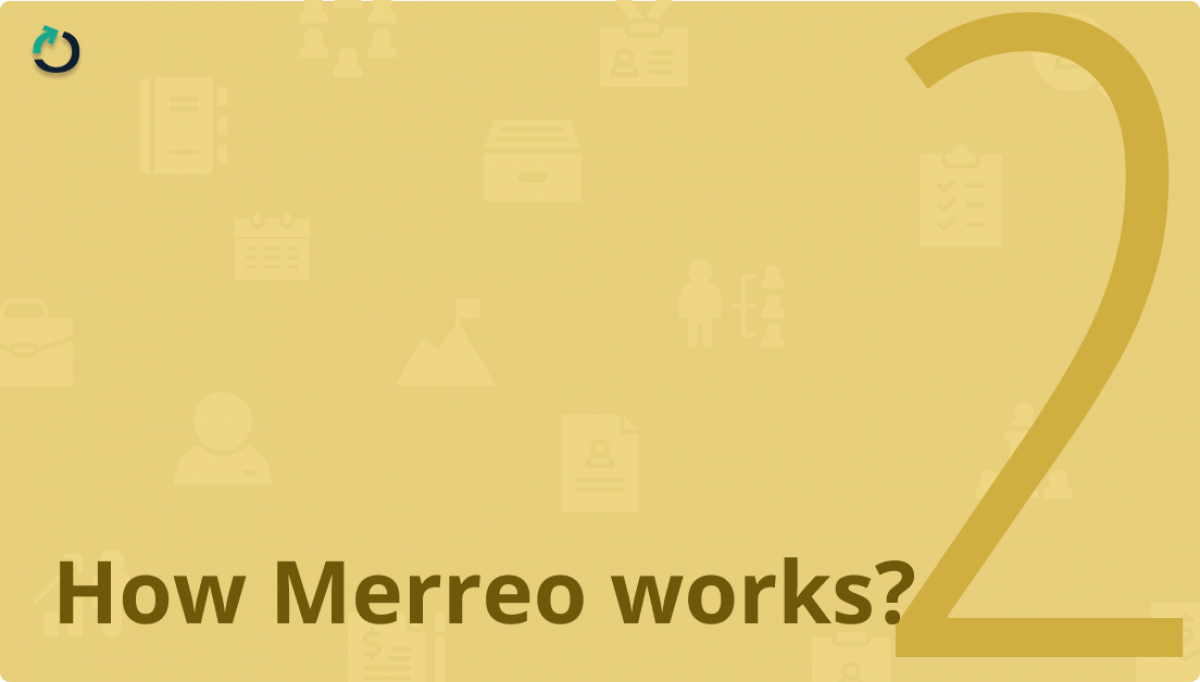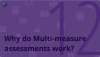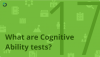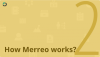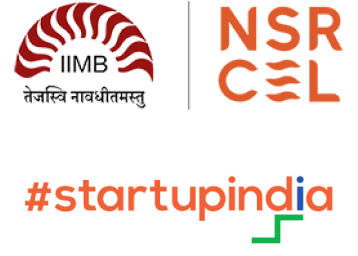Talent assessment platform
By now you probably know that Merreo is a pre-hiring talent assessment platform where you can create and deploy Role-specific & Multi Measure assessments; you can create different assessments for different job roles, and each assessment can have multiple tests. So now let’s go over exactly how merreo works. How can you use the product? And how can you deploy assessments?
You start with Merreo pre-hiring tests by creating an account.
- Enter your official email ID (john@companyname.com) in the text box or start by clicking the “Sign-up with Google”. Either way, it is imperative that the Email ID must be an official one.
- If you typed your email, you would receive an OTP. Entering the correct OTP will complete the first phase of sign-up.
- In the second step, we will be asking for a few details like your name, your company’s name, and an optional Logo – which will be displayed in the candidate assessment window. And that’s it.
Yay! Now you have successfully created an account. The next step for you is to create an Assessment.
In Merreo you deal with two similar-looking terms– “Test” and “Assessment”. But they mean two different things. A Test is anything – a module of questions, essays, or projects - that is used to assess a candidate on a single parameter. An Assessment is a collection of tests. You can have up to 5 tests inside an Assessment. Meaning, a test will measure one single aspect, for example, cognitive ability, reasoning, or skills, whereas an assessment is a battery of tests that measures multiple parameters.
Creating a new pre-employment assessment is really the first step in using Merreo pre-hiring tests for finding the best talent out of your applicant pool. It's not too tricky, you can create one in less than 5 minutes.
- Name your assessment - Choose something that will help you keep your dashboard organized. Or simply use the title of the job role! (For example - Business Analyst June 2022)
- Choose the tests that go into the assessment - You can either go along with our role-specific presets or you can choose the tests of your liking. You can select up to 5 different tests per assessment, from our ever-growing pre-hiring test library. We offer more than 45 tests in a variety of categories from personality and cognitive ability tests to programming, language proficiency tests, and many more.
- Add some custom questions - Personalize your assessment by asking questions specific to your job role or company. You can either create your own questions or add them from our library. Have candidates upload their portfolio, and write about a specific topic to better evaluate their written communication skills.
- Review and Finalize - You can make changes to your selection in the step. Once you are ready, click the Finalize button and the assessment is good to go.
- Invite your candidates by Link sharing - Deploying your assessment is as easy as sharing a link... and watch the results come rolling in! More on how to analyze those responses in a later email.
Once the candidates start taking the tests, the results will start coming in.
See, Merreo is extremely simple to use. Within 3 minutes you can start, create an assessment, and send them to your candidates. So what are you waiting for? Get started for free now. To start with you will have 10 free credits. And beyond that, you can purchase credits for as low as 60Rs/credit.