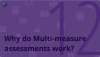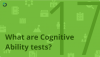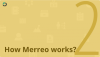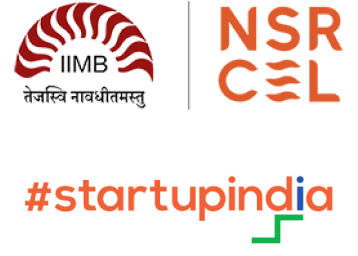Pre-employment assessment is a great tool to make your hiring process objective. We believe our test results are predictive of job success, and raving reviews from our users are a sign of that. Additionally, pre-hiring tests can reduce biases in the recruitment process by helping you make your decisions based on performance, rather than just the expectations based on unconscious bias. By Unconscious bias, we are not just talking about gender or appearance here; geography, educational background, and work history can all lead to bias.
Yet, Pre-hiring testing is not without its flaws. We have talked about these flaws in previous articles, but to summarize quickly, what the tests measure is just one aspect that makes a successful candidate. And rightly so, test results should be taken with a grain of salt.
We vehemently push companies to adopt a holistic hiring system complimented with Merreo pre-hiring tests, and our product is built for that. We have several tools that help you find the best candidates from a holistic perspective, irrespective of their background and demographics.
We recommend the Merreo Four-Step process to our users for effective implementation of Pre-hiring tests.
Step 1 - Check the candidate's results based on their ranking.
Step 2 - Check the individual test scores, custom questions, and candidates' resumes inside the Merreo report. All must be assessed separately.
Step 3 – Now you have seen the different facets of the candidate – skills & abilities from the test results, interests and passions from the custom questions, and the background details from the Resume. Considering all the factors, make a judgment call on whether to advance the candidate. Or better, design a rubric from all the factors, score them individually, and decide based on the cumulative score.
You can advance or turn down a candidate by simply toggling the "Candidate status buttons". By default, all valid candidates will be in the "under review" tab. You can move them to either the "Shortlisted" or "Not Interested" tab with the status button.
Step 4 – Look through the reports of the shortlisted candidates again and search for intriguing details in their profiles. Use the review function to take brief notes on those details so you can use them in your interviews. I reiterate, Take notes. Taking notes on interested candidates helps you a lot in the interview process. So use the review function whenever possible.
Ultimately, all our features and systems are here to help you make the best possible decision based on a range of holistic factors. Merreo has an ever-expanding library of over 45+ pre-employment tests that range from cognitive skills to marketing skills, to programming skills, and more. Sign up for free, avail ten free credits, and start reinventing your hiring process.