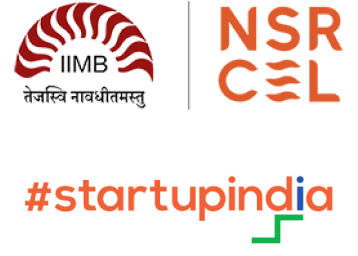Help Desk
Home → Help Desk → Creating Assessments
What are auxiliary questions?
Auxiliary Questions are supportive questions that might help you assess the candidature of your applicants better. You can create your own questions as Auxiliary questions too.&
Can I customize the pre-sets?
Yes, our pre-sets are fully customizable. You can even remove all of them and add a new set of tests.
Why should I use pre-sets?
Merreo pre-sets are created with extensive research, and using them as it is will help you assess the "right" parameters of your candidates for your job role.
What are Job-specific pre-sets?
Merreo tests are specifically designed to assess latent skills and abilities. We made extensive research on the skills that are needed for job success in specific fields. Based
Can we set a deadline for assessments?
Yes, you can set deadlines for your assessment. By default, your assessments will be open forever, but you can pause the assessments at any time. When you have paused an assessm
Can I take the assessment to test myself?
Absolutely. We encourage you to try your assessments to see whether the skills that the tests are assessing are the ones relevant for job success in your current opening, irresp
Can I edit an Assessment once it is created?
Assessments cannot be edited once created. But you can delete/create assessments at your convenience.
Can I pause an Assessment?
Yes, when you have all your candidates assessed, you can pause the assessment so that no one with the public link can take the test. Pausing stops the public link from being act
What do I name my assessment?
Assigning unique names to assessments is an important step since you could have difficulty finding data again if the need arises, especially if you are a fast-growing company th
How do we create Assessments?
Once you create an account, you will get to the dashboard. Then click the create assessments button.
Step 1 - Create
You will be asked for a
Supported by: