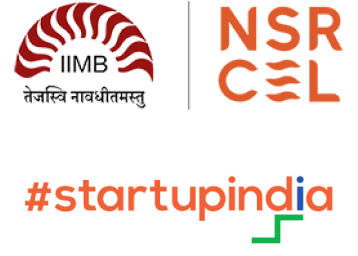Help Desk
How do we create Assessments?
Home → Help Desk → Creating Assessments
Once you create an account, you will get to the dashboard. Then click the create assessments button.
Step 1 - Create
You will be asked for an assessment name, selecting the field of your hiring and the type of hiring (fresher/experienced/freelancers).
Step 2 – Tests
Once you fill in the above information, we will show you pre-set tests that are the best fit for your opening. You can either proceed with the pre-set tests (recommended), or you can click the “Add or Remove Tests” button to customize your selection. You can choose a maximum of 5 tests.
Step 3 – Auxiliary Questions
Here you get to add supportive questions that help you assess a person’s candidature better. You can either create your own questions or choose from our pre-sets.
Step 4 – Review
The last step. You can check all the tests and auxiliary questions that you have added. Now you are all set to deploy your assessments.
Supported by: